
2025

The latest updates, announcements, and highlights in 2025 from Instructional Technology at NYU Meyers.
January 15, 2025
Brightspace Reminders
The Meyers Instructional Technology team encourages faculty and staff to review your Brightspace grade books before starting to collect grades this semester. Here are a few tips to keep in mind:
- Ensure that your gradebook and syllabus align to avoid confusion.
- Make sure your grade book has the correct configurations:
- Grades > Settings > Calculation Options > Weighted > Save
- Grades > Schemes > Nursing: Letter Grades > Set as Default
- Please review this training video by David Resto or this resource by our vendor (D2L) on how to set up your grade book correctly.
- Schedule a meeting with us by emailing nursing.it@nyu.edu for any other questions.
The Meyers Instructional team also recommends checking our website for resources on Brightspace, ExamSoft, Panopto, best practices and other resources in preparation for the new semester.
AI in Education Programming
A number of opportunities to further explore edtech are available to faculty, staff, and administrators. There are two generative AI workshop offered by the Office of the Provost on Thursday, Jan. 16, and Tuesday, Jan. 21. Another opportunity is a virtual symposium on Learning To Teach Creative Technologies with Generative AI happening on Friday, Jan 17 hosted by our friends in the Integrated Design and Media (IDM) program. The Meyers Insructional Technology team highly recommends this programming to improve your understanding of navigating AI in education.
Campus Media A/V Information Sessions - Spring 2025
Classroom Media Services is holding information sessions on the audiovisual equipment installed in Registrar-scheduled classrooms. The sessions are on Jan. 15, 16, and 24, and you can RSVP for either the Washington Square or Brooklyn campuses. If none of these times work for you, the Media Services team provides one-on-one classroom training sessions.
February 13, 2025
Meet Our New Instructional Designer - Adam Poltrack
Adam earned his PhD in Literature from Stony Brook University, where his research focused on the impact of pro-WWI propaganda on "Lost Generation" Literature. He has nearly a decade of experience designing, developing and instructing collegiate courses in a variety of subject areas. His father, uncle and cousin are NYU alumni and he's excited to follow in their footsteps as part of the university while forging his own path as part of the Instructional Support team. In his spare time, he enjoys baseball, chess, gaming, and spending quality time with his partner Magda and their baby Cara.
We are excited to have Adam as part of the team!
ExamSoft Maintenance
ExamSoft is working on improving the site's communication and will send maintenance email announcements. To subscribe, click status.examsoft.com to receive critical maintenance and service incident updates. Share this update with relevant stakeholders.
AI in Education Programming
Faculty, staff, and administrators have several opportunities to explore edtech further. The Office of the Provost is offering a generative AI workshop on Thursday, Feb. 27, hosted by Dr. Sarah Eaton, Professor and Research Chair at the Werklund School of Education, University of Calgary. The Meyers Instructional Technology team highly recommends this programming to improve your understanding of navigating AI in education.
NYU TeachTalks & Spring CTL Programs
The NYU Center for Teaching and Learning held their most recent TeachTalk on teaching with a community and reflections on last semester's pilot program. The recording is available here. There are eight more opportunities throughout the semester to attend a TeachTalk event as well. The Office of the Provost’s teaching support team is also available to request a consultation for teaching and course design consultations.
Learning Analytics
The Insights Portal switched platforms to AWS Quicksight at the beginning of the Spring semester, and the Learning Analytics team has worked to update and improve the faculty dashboards. Please reach out to the Learning Analytics team or email nursing.it@nyu.edu if you’d like further information.
March 13, 2025
AI Updates
NYU has obtained two new Generative AI tools, Google Gemini and Google NotebookLM. Both are now available free of charge to faculty, staff, and students, and you can log in with your NetID and Password. These AI tools open new possibilities for research, teaching, and collaboration, and we encourage you to explore their potential in your academic work.
NYU TeachTalks & Spring CTL Programs
The NYU Center for Teaching and Learning is holding the 3rd Annual Symposium on Apr. 4 and Workshop on Apr. 11 on the Scholarship of Teaching & Learning (SoTL) to help deepen the understanding of student learning and to study, share, and potentially publish on the impact of effective teaching and learning practices. There are five more opportunities throughout the semester to attend a TeachTalk event. The Office of the Provost’s teaching support team is also available to request a consultation for teaching and course design consultations.
Brightspace Customer Session
The Meyers Instructional Technology team will meet with the NYU Brightspace team next week. To prepare for this meeting and accurately voice the concerns of the Meyers faculty and staff, we encourage you to fill out this Brightspace Vendor Feedback form with your experiences, insights, and feedback for us to share with the Brightspace team.
NYU Library Workshop Classes
NYU Libraries’ Digital Scholarship Services invites you to explore its new dynamic workshop series, designed to empower your research, teaching, and creative projects. For more information and to register, visit the NYU Libraries website.
Updates
Brightspace has recently gained a few updates, including the accessibility checker icon being updated to a human figure within a circle, the new ability for instructors to add topic descriptions in lessons, and the ability to filter quiz statistics for sections or groups. Annoto has also been updated to toggle reflection points in the dashboard. Lastly, Gradescope maintenance will be scheduled on Saturday, March 15, from 11 a.m. to 12 p.m., meaning the features on Gradescope will be unavailable.
April 30, 2025
Brightspace Reminders
The Meyers Instructional Support team encourages faculty and staff to review your Brightspace grade books before starting to collect grades this semester. Here are a few tips to keep in mind:
Ensure that your gradebook and syllabus align to avoid confusion.
Make sure your grade book has the correct configurations:
Grades > Settings > Calculation Options > Weighted > Save
Grades > Schemes > Nursing: Letter Grades > Set as Default
Please review this training video or this resource by our vendor (D2L) on how to set up your grade book correctly.
Schedule a meeting with us by emailing nursing.it@nyu.edu for any other questions.
The Meyers Instructional team also recommends checking our website for resources on Brightspace, ExamSoft, Panopto, best practices and other resources in preparation for the new semester.
Course Redesign
The undergraduate curriculum redesign for the is quickly taking shape We recently finalized a Syllabus Template in collaboration with Jennifer Nahum, which will be rolling out to instructors shortly. We also have a Brightspace course template that is nearly complete for which we will be soon requesting feedback. Finally, we are reviewing Meyers' PowerPoint template and exploring ways in which we can further integrate Universal Design for Learning concepts into the curriculum. We look forward to continuing this and future collaborations.
Emerging Technology Updates
The Meyers Instructional Technology team is excited to announce the new LinkedIn Learning integration in Brightspace. This integration allows instructors to embed LinkedIn Learning content directly into their course sites, providing students access to high-quality, on-demand resources inside Brightspace.
Summer Availability
As a reminder, the Meyers Technology team will be available to assist you with any projects and issues you may encounter throughout the summer. Email nursing.it@nyu.edu for any support you may need.
2024

The latest updates, announcements, and highlights in 2024 from Instructional Technology at NYU Meyers.
January 14, 2024
New Panopto Resource
We have finished producing our newest resource, this one focusing on Panopto. If you’re unfamiliar with our lecture-capture software or want a refresher, check out the Panopto Resource on the EdTech website.
Faculty Resources
Just a reminder about all the resources on the EdTech website. A very useful resource for the beginning of the semester is Brightspace Best Practices, especially for setting up your gradebooks.
ChatGPT & AI in Your Classes
We wanted to remind you of the Teaching With Generative AI page for guidance, programming, and resources for NYU faculty and administrators for ChatGPT and similar technologies. We especially want to highlight the section of “Adapting Writing Assignments to Generative AI” that offers specific guidance on language to include in your syllabus. Reach out if you have questions or concerns.
January 22, 2024
Pronunciations & Pronouns
There is a feature in Brightspace that allows students to indicate their pronouns or take a recording of their name’s pronunciation. These are especially helpful at the beginning of the year as you meet your new students. Review the instructions for students to upload this information and where instructors access it.
Deprecating the Chat Tool
This Brightspace feature is officially being deprecated due to lack of use. Find more information here or reach out at nursing.it@nyu.edu if you have any questions or concerns.
Practice Sites
If you are trying something new on Brightspace and want to make sure to not make any mistakes on your course site, you can always make a practice site to test things out. Check out the article explaining this here.
TeachTalks
Join one of the upcoming faculty-led workshops put on by the Office of the Provost where everyone will discuss how instructors can best support student learning and engagement in today’s classroom. Sign up for any of the eleven sessions here.
January 29, 2024
Gradebooks
As we start the semester, make sure your gradebooks are in order. A few things that will help:
- Check that your gradebook and syllabus are in alignment and appear the same to avoid any confusion for students.
- Make sure your gradebook has the correct configurations:
- Grades > Settings > Calculation Options > Weighted > Save
- Grades > Schemes > Nursing: Letter Grades > Set as Default
- Decide how to handle ungraded assignments in your course.
- Grades > Settings > Calculation Options > Ungraded Items > Save
- Review this training video by David Resto or this resource by our vendor (D2L) of how to set up your gradebook correctly.
Zoom Student Log-Ins
If you have an issue with a student not being able to access Zoom recordings or access your Zoom link, remind them to log into their Zoom account through SSO at nyu.zoom.us to resolve most issues.
February 12, 2024
The Brightspace Best Practices module is an invaluable resource for understanding the ins and outs of Brightspace. You can also jump directly to the newly updated Quizzes section to see resources and Q&A. The updated Q&A is included below:
Should I reveal the answers at the end of a quiz in Brightspace?
You may be deciding whether or not to show answers to students at the end of the quiz. The setting pictured below shows them the wrong answers only, but you may wish to disable this and simply review the questions as a class. This will help with quiz/exam security by ensuring quiz questions / answers are not easily available for screenshots or copy/pasting. Even if you set up timing for them all to take the quiz at the same time, a student that finishes more quickly could relay to another student about the answers they got wrong or infer questions they got correct.

How does quiz timing work in Brightspace?
The quiz pictured below is currently set as a start time of 11.15a, end time of 11.50a, and time limit of 35 minutes. This means students will be able to START the quiz anytime between 11.15a-11.50a. Once they are in the quiz, they will have 35 minutes before the quiz ends. A student who tries to open the quiz at 11.51a will not be able to access it, but students who have time remaining and are still accessing the quiz will be able to do so until the 35-minute timer expires.
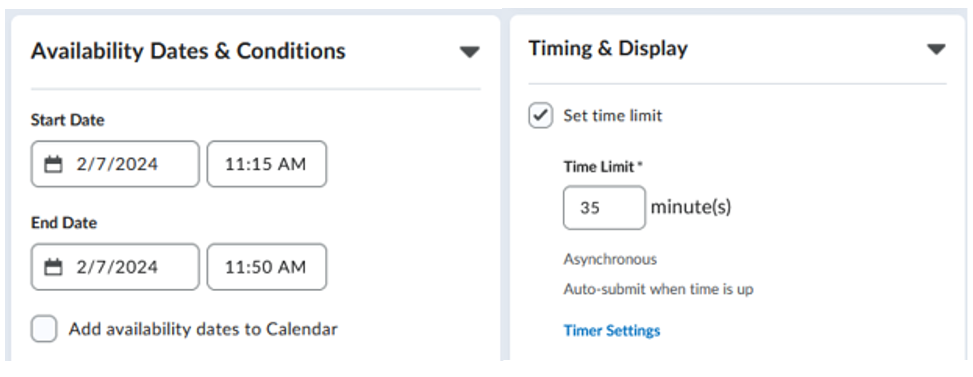
How do I add an accommodation for a single quiz in Brightspace?
If you would like to manage extra time for a specific quiz, you can do so by accessing Quizzes > clicking the Quiz name > Availability Dates & Conditions > Special Access > Manage Special Access. From here, you will want to choose “Allow selected users special access to the quiz”.
How do I add an accommodation for ALL quizzes in Brightspace?
If the student has a standard accommodation across all quizzes, you can edit these accommodations directly by accessing Classlist > down arrow next to the students name > Edit Accommodations. From here, you can modify the time limit for that student as a multiplier or set number of minutes of extra time.
February 20, 2024
ExamSoft Questions Resource
The Instructional Technology team built a resource to demonstrate how different question types (especially those from the NCLEX) can be created in ExamSoft. You can find that resource at ExamSoft Training Questions Types. If you would like a refresher on navigating the ExamSoft interface, you can jump right to ExamSoft Interface.
Importing Grades from ExamSoft to Brightspace
One of the most useful integrations we have is being able to pull ExamSoft grades directly to Brightspace. This is a manual process that only takes a couple minutes and can save a significant amount of time for larger classes. How do I Import Grades from ExamSoft to Brightspace? on the intranet will walk you through that process.
Other Intranet Resources for ExamSoft
You can find a whole collection of guides and FAQs on the intranet for most of your ExamSoft needs on the intranet at NYU Meyers - ExamSoft. If your question isn’t answered here or there’s a resource you still need, please reach out to nursing.it@nyu.edu for support.
Summer Brightspace Course List Available
For administrators responsible for creating courses, course lists for Brightspace course creation are available as of yesterday.
February 26, 2024
TurnItIn
TurnItIn is the “originality detection” service available through Brightspace. It is best practice to use this tool to inform conversations and provide accountability to students about academic integrity and plagiarism. This past fall, the AI Writing Detection part of the tool was disabled due to inaccurately flagging submissions that were not written by generative tools. To adhere to FERPA guidelines, student assignments must be submitted by the student to TurnItIn and the feature can not be enabled on as assignment after submissions have been received.
Generative AI Support
The ITC community has produced a number of resources related to tools like ChatGPT that can be found at NYU - Teaching with Generative AI. A useful resource on this page includes Adapting Writing Assignments to Generative AI which includes a number of suggestions on how you can tweak or redesign current assignments to discourage or avoid the use of generative AI tools. This resource and all the other resources on this page were produced by the Instructional Technology Committee made up of instructional designers and technologists across the university.
Brightspace Announcements - Media
After investigating, we have learned the Announcements tool in Brightspace will not include media in the emails it sends to students (ie. pictures, videos). It will show this media in the Announcements box when students log into Brightspace. This is important to keep in mind for instructors that send announcements with screenshots; students will have to log into Brightspace to view the image.
March 5, 2024
Pushing Grades from ExamSoft to Brightspace
- Log in to both ExamSoft and Brightspace in two separate tabs of your browser
- Locate your Exam or Quiz under the Assessment tab in ExamSoft.
- Ensure that the points value of the exam matches the points value of the grade item in Brightspace. (You can review the Brightspace Best Practices resource if you need help with this.)
- Click the Push Grades button next to the Exam or Quiz you want to export to Brightspace.

- If you do not see the Push Grades button, click the gear wheel on the top-right of the pane, select “Add Column”, and select “Push Grades to LMS”.
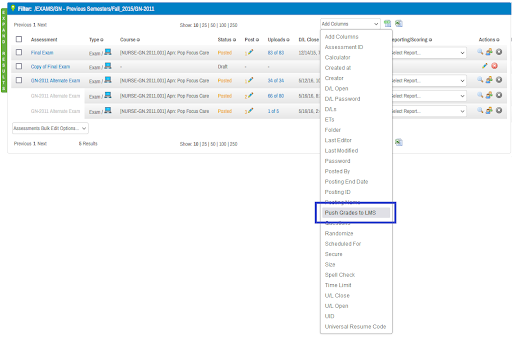
- In the pop-up, use “Select Grade Column” to select the Brightspace grade item, change the “Score Type” to “Points”, and click “Send Grades to LMS”.
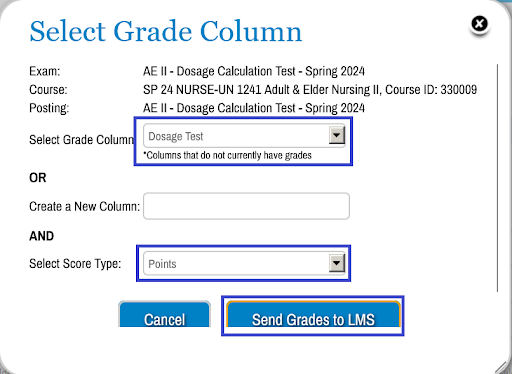
- If you receive a warning that “Grade Column Has Scores”, it is because the column is full of 0s or from a previous push.
- Once you see a confirmation screen, the scores will post immediately.
March 12, 2024
Important Grading Reminders
As a general policy, the instructor of record and those who have explicitly been directed by the instructor are responsible for any decisions or changes made to a course’s gradebook. If you have questions about this, reach out nursing.it@nyu.edu for more information.
Zoom AI Tools
As a reminder, the NYU-supported Zoom AI Companion has been released. The Instructional Technology Committee (ITC) is currently working on a resource for best practices for classroom use, which will be shared early into the new year. You can read more details on the NYU Zoom Support page under “Faculty and Staff: Zoom AI Companion”.
Meet Your New Instructional Technology Assistants
We are excited to bring aboard two new Instructional Technology assistants to support your requests and projects.

Arpita is a sophomore at the College of Arts and Science studying Journalism and Public Policy. Arpita is from North Carolina and enjoys running and hanging out with her friends in her free time. Arpita was in Florence, Italy, last semester, but is excited to return to New York!

Mae is a sophomore at the College of Arts and Science studying Biology on the premed track. She is from Chicago, Illinois, and she loves reading, hiking, and exploring new restaurants in her free time.
April 2, 2024
New Question Types Available on ExamSoft
Beginning on March 24, 2024, ExamSoft launched several new question types and tools available for Meyers Nursing School. These include Matching, Ordering, Matrix, Bowtie, and Case Study. Because Matrix and Bowtie are generally some of their less-used question types, they will be available only by request. For more information, see their Upcoming Features & Releases page.
NYU Stern AI Resource
NYU Stern produced a resource on generative AI tools like ChatGPT. It includes recommendations such as keeping in-person, closed-book exams, live presentations; and in-class assignments. It warns against heavily weighted exams causing students high levels of stress or any exam that requires basic fact recall. Review the resource and reach out to nursing.it@nyu.edu if you’d like to discuss further.
April 8, 2024
General AI Resources
NYU has published a number of faculty resources to assist with navigating AI in the classroom. This includes a page with general tools for creating accounts and utilizing various AI platforms. NYU has also partnered with the Office of the Provost and NYU Langone to offer private instances of OpenAI’s ChatGPT for NYU community members. Additional NYU-related AI answers can be found on the More About AI.
Teaching AI Resources
Along with the various resources that NYU has made available to faculty, you can find a number of resources related to teaching and learning at Teaching with Generative AI. The page focuses on general guidelines, questions to begin discussions about AI, adapting assignments to work around AI, and other general tips and tricks. You may also consider getting in touch with the High Performance Computing team for tutorials on AI or understanding the computing resources available across campus.
Healthcare-Related AI Resources
There is ai @ NYU that highlights the many activities in AI across the university and a number of AI-related events. This page also lists several faculty members working specifically on incorporating AI into their various healthcare professions including Yindalon Aphinyanaphongs, Saul Blecker, and others. The work of Professor Yann LeCun, Director of AI Research at Facebook, may also offer some general insights into the ever-changing world of AI and its impacts.
April 24, 2024
Gradebooks
As the semester wraps up, make sure to check your grade books to prepare for submission of final grades. Here are a few tips that were sent at the beginning of the semester:
- Ensure that your gradebook and syllabus align in terms of weightage and assignments in order to avoid confusing students.
- Make sure your gradebook has the correct configurations:
- Grades > Settings > Calculation Options > Weighted > Save
- Grades > Schemes > Nursing: Letter Grades > Set as Default
- Review this training video by David Resto or this resource by our vendor (D2L) of how to set up your gradebook correctly.
- If you are not confident in your grades, reach out to nursing.it@nyu.edu to schedule an appointment with our team and we will review your gradebook and make sure everything looks correct.
Examsoft Reminders
Remember that only one person can edit an assessment at the same time and the system can take up to 15 minutes before registering that a user has signed out. Lastly, if you revise or delete a question, you must press the save button at the bottom of the screen for the changes to be updated. At the end of the exam, be sure to remind students that to submit their exams they must reconnect to the internet.
May 28, 2024
As the semester wraps, the Meyers Instructional Technology team wishes all faculty and students a wonderful summer. Here are some resources and reminders leading into the break:
Summer Availability
The Meyers Technology team would like to thank our outgoing Instructional Technology Assistant, Mae, whose contributions this past spring have been invaluable. As a reminder, throughout the summer, the Meyers Technology team will be available to assist you with any projects and issues that you may encounter. Email nursing.it@nyu.edu for any support you may need.
ChatGPT Prompt Writing
As we continue to think about generative AI tools, here are a couple suggestions and resources you may find helpful:
- Context is very important for ChatGPT. When writing a prompt, give as much context as possible at the beginning of the conversation.
- How To Write ChatGPT Prompts: Your 2024 Guide | Coursera
- How to write better ChatGPT prompts in 5 steps | ZDNET
- ChatGPT Prompt Training Tips Guide - Innovation Training | Design Thinking Workshops
- 195 ChatGPT Prompts (& How to Write Your Own)
Resource Updates
Just a reminder of our NCLEX resource to reference if you are working on exam questions this summer. The Meyers Technology team has also been working hard to revise our EdTech website for usability. Please let us know what you think or if you have any feedback on this or any of our resources.
June 27, 2024
The Meyers Instructional Technology team hopes that your summer has been going well, whether that be teaching, resting, spending time with family, or something. Here are some things to consider as we start thinking about the fall semester:
EdTech Resources
The Meyers Instructional Technology team wants to remind you about a few resources we produced for the EdTech Website ranging from NCLEX Questions in Examsoft, to alternative Jamboard resources, to Brightspace, and others. If there is any issue with one of these resources or you realize there is a resource you’d like to see, please let us know by emailing nursing.it@nyu.edu.
Educational Technology Basics
With all the recent discussion about generative AI, this might be a good moment to remind ourselves of some of the fundamentals of these educational technology tools. A paper that the team enjoys is the most recent iteration of “Common but Questionable Principle of Multimedia Learning” that explores the way we engage with multimedia and technology in our classrooms.
Clark, R. E., Feldon, D. F., & Jeong, S. (2021). Fifteen Common but Questionable Principles of Multimedia Learning. In R. E. Mayer & L. Fiorella (Eds.), The Cambridge Handbook of Multimedia Learning (3rd ed., pp. 25–40). Cambridge University Press. https://doi.org/10.1017/9781108894333.005
Whether it’s a digital field trip, gamified learning, integrating social media into classroom instruction, or something else, multimedia learning can be powerful when used thoughtfully.
Summer Availability
As the summer nears its halfway mark please ensure to direct any concerns or questions to us sooner rather than later. It will be August before we know it and we want to support you best with ample time to assist. Contact nursing.it@nyu.edu with anything you might need.
Friday, July 19, 2024
As we approach the midpoint of this summer, and begin looking forward to the fall semester, the Meyers Instructional Technology team has a few reminders and updates:
ExamSoft - Partial Scoring & Matrix
The Meyers Instructional Technology team received a few questions about Examsoft’s Matrix questions and partial scoring. We’ve compiled a brief resource with examples and explanations of the questions and scoring types. If this is unclear or you would like some more clarification, you can fill out this form for us to gauge interest in hosting an informational session, scheduling a one-to-one meeting, making a more robust resource, or whatever else you might need.
ExamSoft + WordPress Maintenance
ExamSoft will be down for maintenance on August 9, 2024 from 9 pm to 11 pm, please plan accordingly.
Additionally, WordPress websites will be frozen from July 22nd to August 1st. Sites will be visible but not editable. On August 1st, NYU will be switching to a new hosting vendor. This means that any WordPress website using any retiring Plug-Ins will be impacted. This list of plug-ins will be retired because they no longer meet NYU’s digital accessibility requirements. The Meyers Technology team recommends following these instructions in the next few days if your site will be impacted.
Summer Availability
As the summer hits its halfway mark, we are starting to ramp up for Fall 2024. Please direct any concerns or questions to us sooner rather than later if you’re able. Our next newsletter will have a collection of resources and recommendations to assist in your prep. Contact nursing.it@nyu.edu with anything you might need.
August 9, 2024
As the summer is rounding the finish line, the Meyers Instructional Technology team has compiled some reminders and tips to start the year off smoothly:
Brightspace Reminders
The Meyers Instructional Technology team encourages faculty and staff to make an appointment to meet with us to review your Brightspace gradebooks before starting to collect grades this semester. Here are a few tips to keep in mind:
- Ensure that your gradebook and syllabus align in order to avoid confusion.
- Make sure your gradebook has the correct configurations:
- Grades > Settings > Calculation Options > Weighted > Save
- Grades > Schemes > Nursing: Letter Grades > Set as Default
- Review this training video by David Resto or this resource by our vendor (D2L) of how to set up your gradebook correctly.
If you would like to schedule a 30-minute time slot for reviewing your gradebook, please make an appointment with us. This time is only for reviewing your gradebook, and other requests should still go to nursing.it@nyu.edu.
DIVE into BrightSpace Boot Camp
Join us for a two-day hybrid boot camp to learn tips, tricks, and design strategies from experts across campus including from the Research and Instructional Technology team. No matter who you are, understanding how to effectively and efficiently use BrightSpace will not only benefit your students but will save you time and energy. Register for one or more hybrid sessions on Wednesday, August 14 from 10:00a - 4:30p or the online sessions on Thursday, August 15 from 10:00a - 3:00p.
ExamSoft - Partial Scoring & Matrix
We’ve compiled a brief resource with examples and explanations of the questions and scoring types. Just a reminder to fill out this form for us to gauge interest in hosting an informational session, scheduling a one-to-one meeting, or making a more robust resource.
Examsoft Maintenance
ExamSoft will be down for maintenance on August 9, 2024 from 9 pm to 11 pm, please plan accordingly.
September 3, 2024
As we begin the first week of classes, the Meyers Instructional Technology team hopes things are off to a smooth start, here are a few reminders and tips to keep in mind:
Brightspace Updates
CAS compiled a resource on how to effectively communicate with students on Brightspace with some tips and tricks that might be useful as we enter the new semester. Brightspace also had new enhancements, including copying announcements to other courses, a quiz deduction option for incorrect answers, and automatic zeros for missing submissions. Students will also be able to complete activities without leaving the content tool. Instructors will be able to see a student’s completion status within the content tool, and here is more information on this. Some other updates include the fact that course start and end dates have been removed from the My Courses home card. SMS Notifications are no longer available, so students who signed up for them will receive email notifications. Brightspace also has a new AI-powered tool training on August 22nd, and you can register here. The Meyers Instructional Technology team also wanted to send a reminder on how to convert a PPT on Brightspace into a PDF to avoid text overlay and other formatting errors.
AI Resources
The Meyers Instructional Technology team knows there is no way for you to be an expert with AI, considering how new and ever-changing it is. Still, as the semester begins, you can familiarize yourself with ChatGPT and other AI tools to discuss with students. There’s also a list of the most Frequently Asked Questions about AI at NYU and faculty AI events. NYU also has a team that creates genAI tools and resources that faculty may use to collaborate on projects.
Examplify for Desktop 3.5.2 Available
Examplify updated to version 3.5.2 for Windows and macOS, which can be installed following these steps. Exemplify recommends that exam-takers ensure their devices meet MSRs and complete a mock exam to ensure the new update works before taking any actual assessments.
September 20, 2024
ExamSoft Webinar Roundup
ExamSoft hosted back-to-school webinars to help professors prepare for exam days and discuss some other administrative essentials, including new ExamSoft features with videos for your review.
Computer Updates
Microsoft and Apple have announced Windows 11 24H2 and macOS Sequoia system updates. ExamSoft is working to test Examplify's compatibility with these new system updates after they are released because Microsoft and Apple will continue to change these updates until the release date. The Meyers Instructional Technology team recommends not updating those new systems until further notice, and here are instructions on how to disable automatic system updates.
Teaching Support from the Office of the Provost
Teaching@NYU compiled a quick reference guide addressing ten commonly asked questions about teaching at NYU. TeachTalks released its fall schedule to bring staff members and other community members together to share ideas on innovative and inclusive teaching methods, and the Meyers Instructional Technology team recommends subscribing to the TeachTalks community forum.
AI
AI @ NYU Steinhardt has also recently recorded several sessions on how to productively learn about, research, and utilize AI in NYU classrooms. The recordings last around half an hour each, and slide decks and notes are posted alongside them.
Automatic Zoom Recordings on Brightspace
Steps to create recurring Zoom meetings with automatic recordings in Brightspace. You will be able to view it under course meetings listed under the Zoom tab, as well as under "Cloud Recordings.”:
- Click "Zoom" then "Schedule a new meeting.”
- Enter details, especially "recurring" and "record the meeting automatically in the cloud.”
- Click "Save".
October 30, 2024
Zoom Resource - Breakout Rooms
The Meyers Instructional Technology team has received a lot of questions regarding Zoom Breakout rooms, and we have compiled a resource on how to automatically assign breakout rooms for recurring meetings.
Learning Resource - Jeopardy
From a faculty request, we pulled together a few resources to help create Jeopardy-style games to help enhance learning for students. Here is a recent video explaining how to utilize Google Slides to create a Jeopardy game and two other apps (Playfactile and JeopardyLabs). These are not official tools of the college so use them at your own discretion.
NYU Assessment Seed Grants
Applications have opened for NYU's Assessment Seed Grants, designed to spur academic innovation, foster academic excellence, and ensure student success. Academic programs undertaking innovative curriculum review and program assessment efforts are encouraged to apply for these grants, which vary from $500 - $2,000 each, depending on funding availability. The application form is here.
Key Dates
- October 1: Application Opens
- November 15: Applications Due
- Early January: Grantees Announced
- Early Spring Semester: Grantees Gathering
January 21 - August 29: Project Implementation
December 18, 2024
The Meyers Instructional Technology team wishes you a fulfilling and restful break. A few updates as we close out the year:
Examplify Video Presentation
There have been a number of questions about Examplify for students. Arpita from the team, recently collaborated with our Media Services Technician, Chris, to create a video resource to address some of the most common issues to using the tool including how to access Examplify and tips on remote proctoring.
Adobe Creative Cloud
Faculty should know that all NYU students will have a free Adobe Express license starting in January. Review the NYU | Adobe Creative Cloud article for more information.
Website Updates
We would like to bring your attention to our improved website with additional resources and better usability, including a new resource for creating milestones / midterms in Brightspace as you start preparing your courses for next semester. We have also updated the faculty resources page with featured tutorials on Examplify, ExamSoft, and Brightspace. We invite feedback on these changes, so please email nursing.it@nyu.edu if you have anything you’d like to see or share.
iThenticate
iThenticate (by Turnitin) is a “similarity detection tool” designed for professionals to check their work for potential plagiarism. iThenticate is intended only for faculty and should not be used for student work. Please reach out to nursing.it@nyu.edu for more information on using this tool.
Annoto Update
In August, an update was made to the Annoto Integration in NYU Brightspace that supported grading through NYU Stream, where grade items from the LTI tool were added to the NYU Brightspace Grades tool in numerous course sites. The grade items did not impact the final course grades within these course sites, but there is a list of impacted schools and links. If you have further questions, you may request a 1:1 consultation here.
If you’d like to “clean up” your gradebook, you may do so by deleting these columns with the following steps:
- On Navbar, click Grades.
- Click on the Manage Grades page.
- Click on the More Actions dropdown menu and select Delete.
- Select the check box for each grade item or category you want to delete.
- Click Delete.
General Update
As the influx of tickets increases, we want to inform the faculty that our student workers, Arpita and Mae, might be contacting you about issues more often. Our student workers will work to ensure timely responses. As always, we invite your feedback as we work through this process.
Remember, you can always check the previous Quick Updates and Faculty Resources, or
2023

The latest updates, announcements, and highlights in 2023 from Instructional Technology at NYU Meyers.
October 16, 2023
Jamboard Sunset + Alternatives
Google has decided to discontinue Jamboard, which is sadly often the case. We’ve created a resource of some alternative collaboration tools including Miro, FigJam, Mural, Invision, and Zoom. Check out our write-up of these alternatives on Instructional Technology - Faculty Resources.
Learning Analytics Feedback
The Learning Analytics Team is looking for faculty to give feedback about a new Brightspace project that they're working on called “Alerts”. This feature would allow faculty to set up specific alerts that, when triggered, would send an email with details about what happened in the course, as well as suggestions for next steps. If you’re interested, email learning.analytics@nyu.edu.
Google Storage Updates
Google will no longer be offering free unlimited storage to educational institutions. In the coming months, there will be some changes to storage quotes for NYU users. Read more at Google Workspace Storage Updates.
Articulate Rise 360 - Content Copying
If you are building out content in Articulate Rise 360 and need to move content across different lesson, you can do so by creating and importing the lesson as a template. Read more at Rise 360: Creating, Sharing, and Reusing Block Templates
October 23, 2023
Teaching & Learning with Generative AI Virtual Conference
The Office of the Provost is hosting an all-day conference on AI for Fri Oct 27 from 9a–6p ET. There will also be pre-conference virtual workshops for faculty and staff on Thu Oct 26 from 8a–12p ET. For more information or to register, go to NYU Teaching & Learning with Generative AI Virtual Conference.
Back Up Your Articulate Storyline Modules
This is an important reminder that once you convert an Articulate Storyline file to a SCORM module for Brightspace or any other platform, it is no longer possible to make edits to that SCORM package without accessing the original STORY file. This process is like turning a DOC file into a PDF and it is nearly impossible to convert the PDF back into a DOC without issues. You can read more about this issue at How to import a SCORM file into Articulate Storyline?
In other words, be sure to backup the STORY file for as long as you intend to update your course!
Brightspace Mobile App
Directed more towards students, Brightspace has a mobile app for Android and iOS. Features are limited (especially for instructors), but may be a good tool for those that want to access Brightspace in a mobile format.
November 7, 2023
Brightspace Best Practices
We have a new resource, Brightspace Best Practices, and includes our 7 top recommendations for success with Brightspace. This has been pulled together from all the emails, requests, and questions from faculty since the adoption of Brightspace at NYU. Access this new resource on our Faculty Resources page: Instructional Technology - Faculty Resources
Deleting Gradebook Items
Deleting a gradebook item can sometimes give a bit of trouble. You can find the option to delete a grade item under Grades > Manage Grades > More Options. You will still have to click the checkboxes next to the grade items and click “save” to delete them. Also, make sure that you’ve removed any grade associations (ie. quizzes, assignments) or Brightspace will prevent you until it’s been resolved.
New Student Worker - Jane Barcari
We have a student worker that’s been helping out the Instructional Technology team these last couple of weeks. Her name is Jane and you may come across her name as we support you with your requests. Welcome!
December 11, 2023
Zoom AI Tools
The NYU-supported Zoom AI Companion is being released Dec 15. Other Zoom-integrated AI tools like Otter AI will be disabled. Read more in this NYU update
Examsoft Reminders
It’s testing season and we invite you to review our ExamSoft resource. Also, remember that only one person can edit an assessment at the same time and the system can take up to 15 minutes before registering that a user has signed out. Lastly, if you revise or delete a question, you must press the Save button at the bottom of the screen for the changes to be updated.
Google Drive Storage Updates
NYU will introduce storage limits in response to Google’s decision to eliminate free, unlimited storage for higher ed. Most people are well under the limits, and info will soon be emailed to those who the change will impact. Learn more on the Google Workspace Storage page.
December 19, 2023
Zoom AI Tools
The NYU-supported Zoom AI Companion has been released. The Instructional Technology Committee (ITC) is currently working on a resource for best practices of classroom use which will be shared early into the new year. Here is the NYU update.
ExamSoft - Partial Credit Scoring
ExamSoft has recently added “Partial Credit” scoring for multiple choice questions which gives the ability to reward partial credit for “select all that apply” type questions. This option rewards points for correct answer selections while deducting points for incorrect answer selections. The option can be found during question creation under “Options” > “Multiple Answers”. You can find more information at the Help Center
Brightspace - Displaying Final Grades
If you’d like to display final grades to students in Brightspace, you can do so with the following steps:
- Navigate to “Grades” on the course site.
- Click the down-facing arrow next to “Final Calculated Grade”.
- Click “Enter Grades”.
- Select the top-left checkbox (ie. the “select all” button).
- Note: If you have more students than what shows on the page at a time, you’ll have to increase the number of students shown by changing the “XX per page” at the bottom or repeating the process with each page.
- Click “release/unrelease” and you’re all set!
asdfasdf
asdfasdf
- asdfasdf asdfasdf